PaySketch version 4.3 released
We released PaySketch 4.3 today. It comes in as a major upgrade to the existing framework where we have added a bunch of features based on your requests and feedback. At the same time, we have also fine tuned the application interface and performance for so that it could embody more workload with ease. Here are the exciting new things that you get with PaySketch 4.3To start with, if you are an existing user look out for the upgrade application popup that will stay afloat a while after you open PaySketch. Alternatively, navigate to the Settings dashboard, hit the Registration tab and click on the ‘Check for software updates’ button – shown right next to the version of software that you’ve been using.
Once the update is downloaded, install it right away and following would be the list of new things that will show up with the next run of PaySketch.
Reporting Dasbhoard
The Reporting dashboard lets PaySketch Professional users run and create PayPal reports. There are 2 options:-
- Complete Financial Report
- Sales Report
PaySketch allows users to create PayPal reports for more than 31 days – you can select any date range and run the report to get a complete view of numbers and details.
Additionally, you also get the option to download the reports in PDF and CSV formats.
Search Dashboard
The Search Dashboard allows users with PaySketch Professional license to search PayPal transactions based on name, email, amount, fee and 5 other filters. On top, users also get to specify criteria for these filters to do precise lookups. The filtered transactions can also be downloaded in CSV format.
Access Control
PaySketch Professional users can now disable PayPal money transfers and refunds by authenticating the account with their PayPal API password. This feature was requested by a lot of users as it comes in handy when businesses would want their employees to analyze PayPal data, but not have the ability to send money or issue refunds. Click here to learn more.
Increased Transaction Limits
With version 4.3, all PaySketch users have been upgraded with respect to the number of transactions that can be processed, i.e. transaction limits. View the differences on this page.
Range Filter for Summary/Home Dashboard
The statistics, data and charts of the Summary Dashboard can now be grilled with a date-range filter. With this, users get the ability to analyze important indicators such as changes in peak order time and frequency, value/customer, rising and falling trends for refunded products and chargeback fees etc.
Shipping Time
A small yet important feature which again originate from user feedbacks was a shipping time reference. From now on, as soon as the shipping toggle is switch on, the application will keep a reference as to when the order was shipping and you can then refer to it whenever required.
HotSpot for Transaction ID
PayPal transactions can now be searched and looked up via the PayPal Transaction ID, by simply tying/pasting the ID in the search box across any dashboard. The search box also support searches based on names, email addresses, amount and currency codes.
Auto-refresh after updates
Transactions dashboard will auto-refresh after any new transactions are downloaded, or if existing ones are updated.
Cosmetic Changes
To enhance the user experience, a lot of cosmetic changes went into this version. Right from a slightly bright color palette to better access to scrollable areas and details. Setting changes will provide better feedback, along with the current status of the change.
Error Handling
With version 4.3, a better error handling mechanism has been embodied within PaySketch.
So what are you waiting for? Upgrade your version of PaySketch now, or sign up for free!

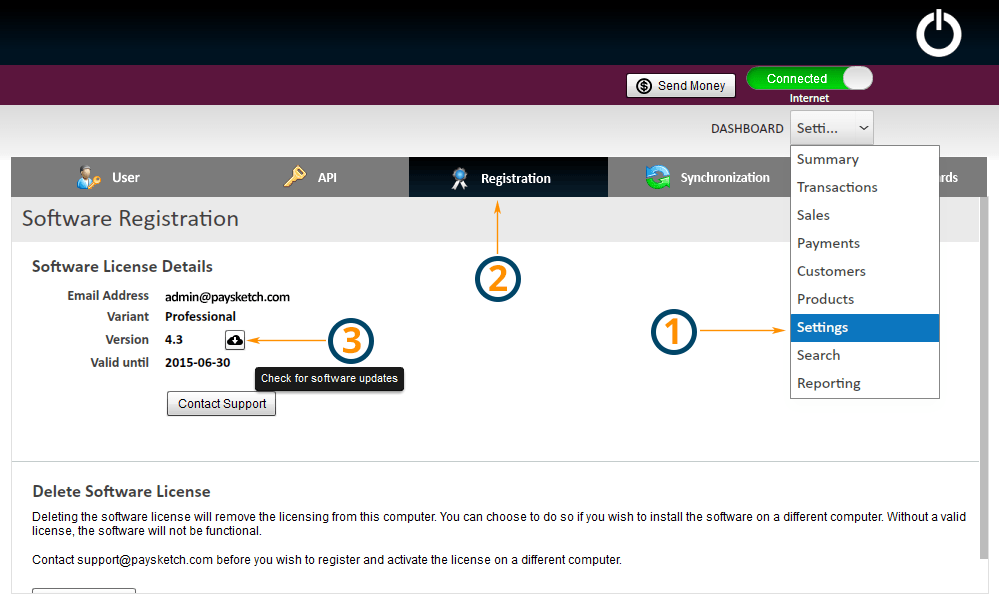


Glad to have the PayPal reporting dashboard. It was really a pain to login to PayPal and wait for minutes before generating monthly reports and then had to club them manually.