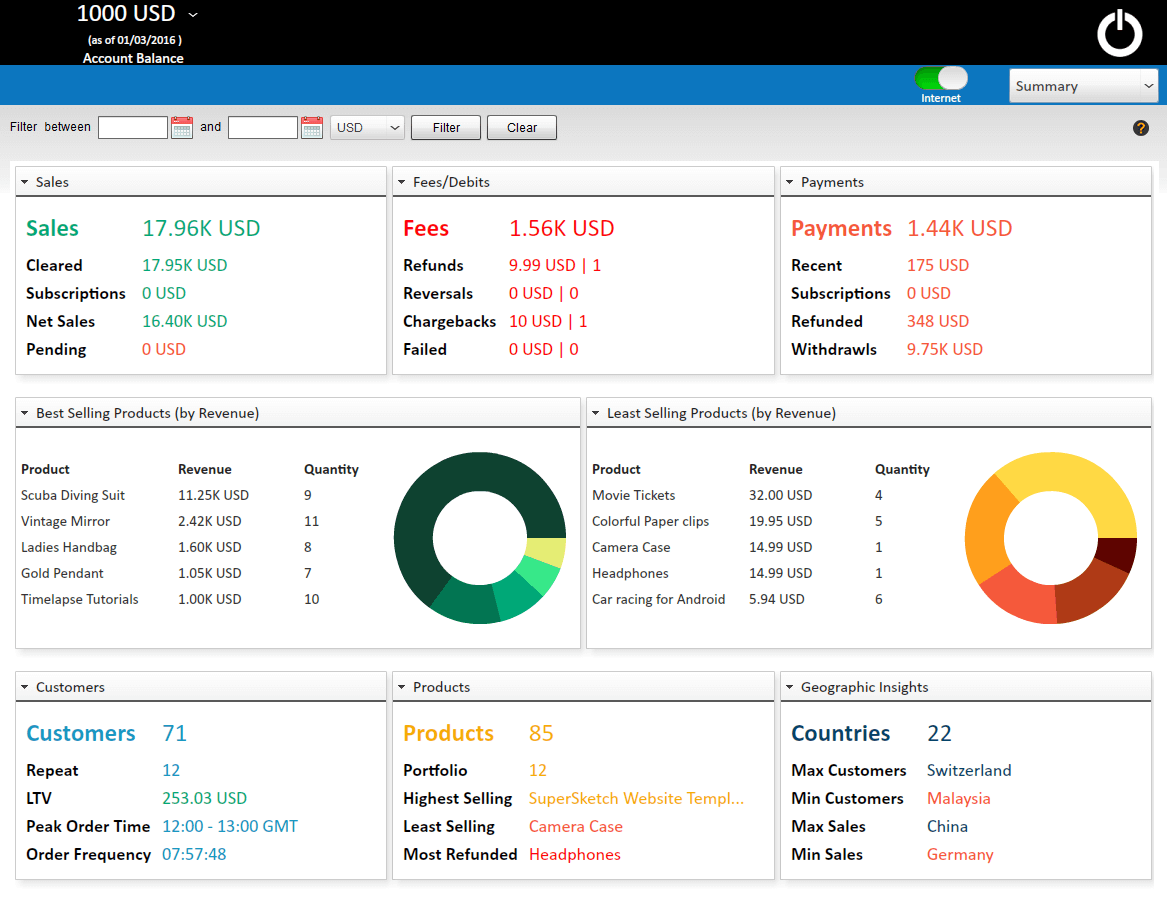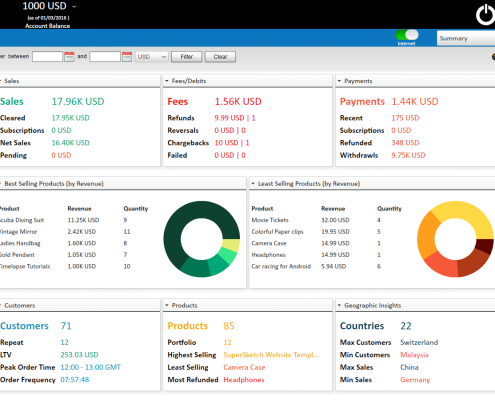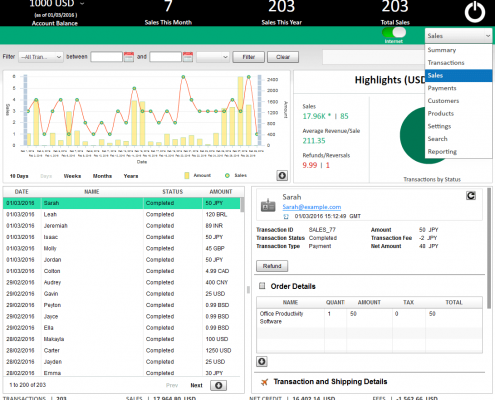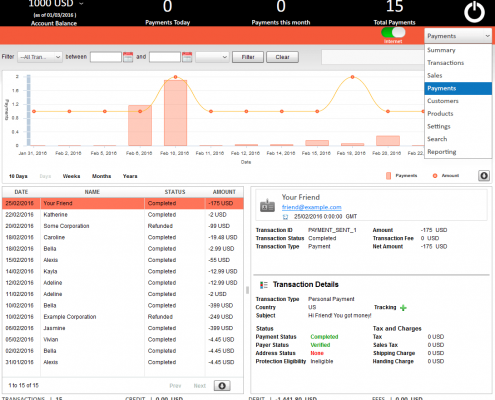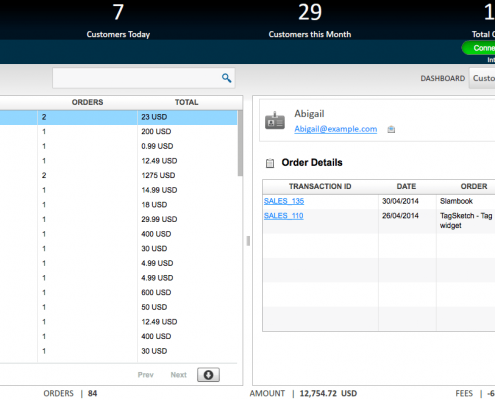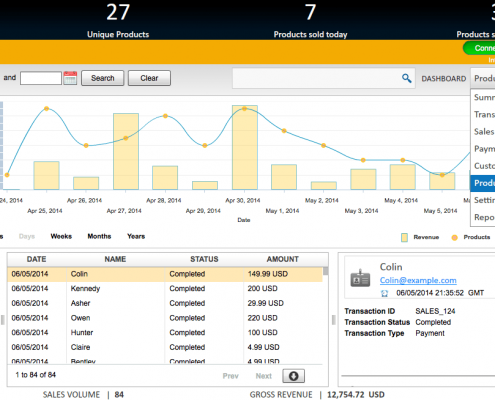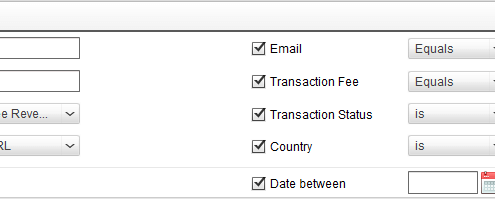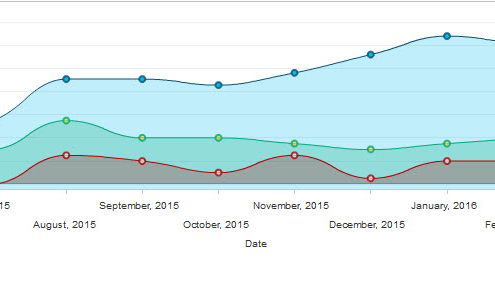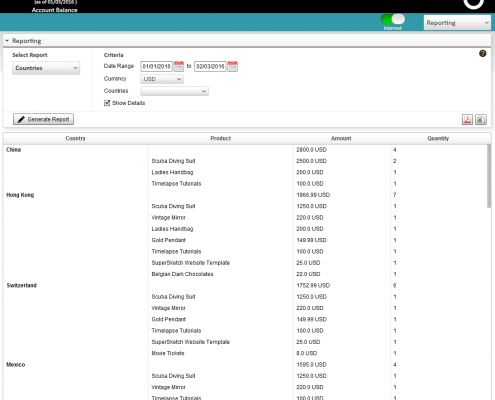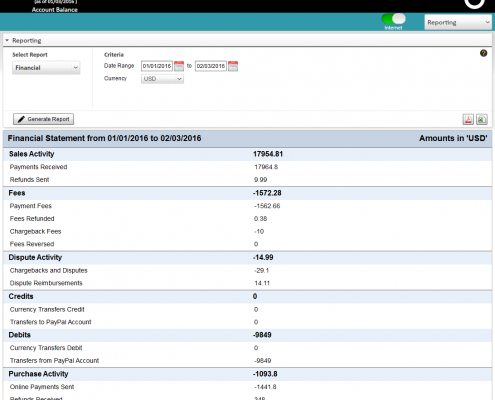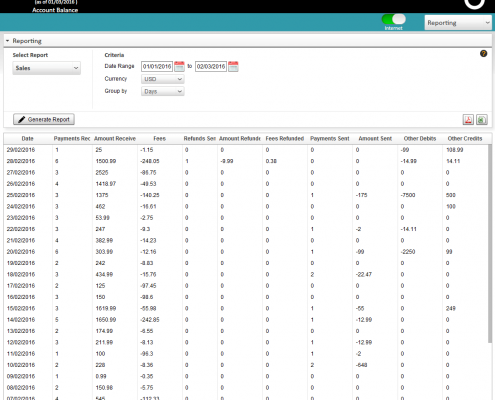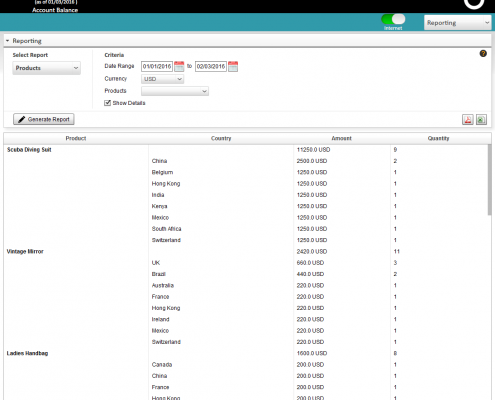For any business using PayPal, it is crucial to keep track of transactions for maintaining records, creating balance sheets, and even for collecting email addresses (leads). The transaction history is basically a compiled list of all the primary transactions that have taken place through your PayPal account. These transactions include the ones for payments sent/received, debit/credit requests, donations, refunds, amount roll-backs, chargeback fee etc. However, downloading transactions directly from PayPal wasn’t so easy until PaySketch came into being.
If you ever had the need to download PayPal transactions from their website, you would quick realize the pain it takes to perform hop 3-4 pages, type in date values, select a file type and then click on the Download button – just to wait for another few minutes (if you have more than a handful of transactions) before finally getting your hands on them.
With PaySketch, its a breeze to download PayPal transactions as csv. No matter the number of transactions or the date range you have in mind – download PayPal transactions in 1 click and all it takes is a couple of seconds before you can start viewing and analyzing them! This PayPal transaction history is downloaded in CSV format so that you can open it easily in Excel or Google Spreadsheet or any other CSV file reader.
We just got started with the features!
There is much more that you can do with PaySketch – downloading PayPal transactions is just the basic functionality! Going one level deep, you can not only download all transactions, but also the ones that are just for sales or payments, or transactions of or excluding certain types or statuses, transactions around particular currencies or originating from certain countries too! More importantly, you can download customer names and email addresses too – all of them in just 1 click.
PaySketch brings fortune 500 class analytics and reporting at your fingertips. It innovates a very practical approach towards efficiently managing and growing your business around PayPal. Right after you open the application, it shows a 360 degree view in a Summry Dashboard that depicts how well you’ve been doing with all aspects of your business. This is how the Summary Dashboard looks:-
We bet that you could never have imagined that any software for PayPal, to act so intelligently and beautifully lay out so much information about your business.
All of this is closest to the real time data that you have in PayPal.
You can choose to get upto 8 different dashboard accesses, each of which uniquely analyses, applies intelligence and presents a wide array of information around transactions, sales, payments, customers and products. You can even search through PayPal transactions with the option of creating upto 50 different filters, create PayPal financial and sales reports, a report for subscriptions, products and country wise sales distribution. See how each dashboard looks like and what information it draws by clicking on the dashboard thumbnails shown below.