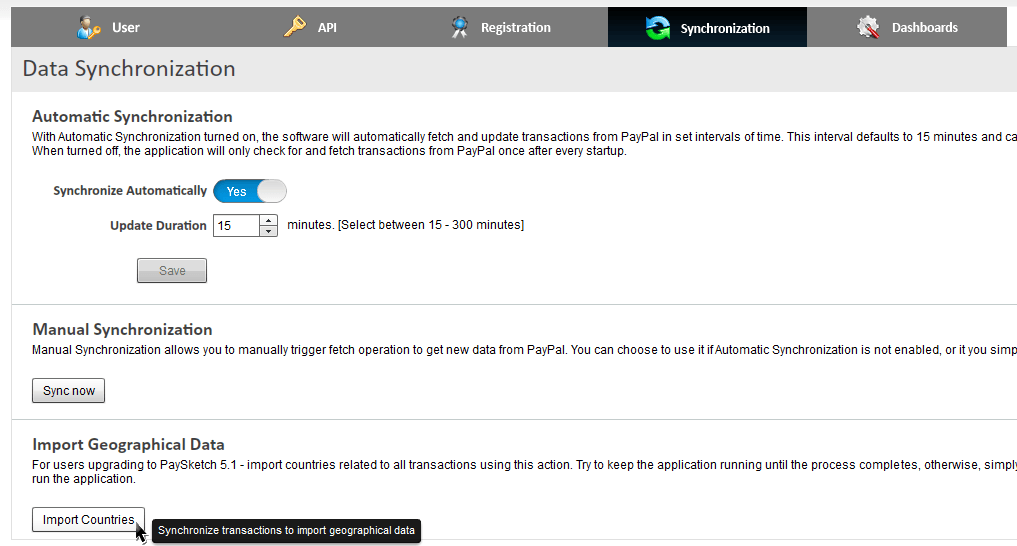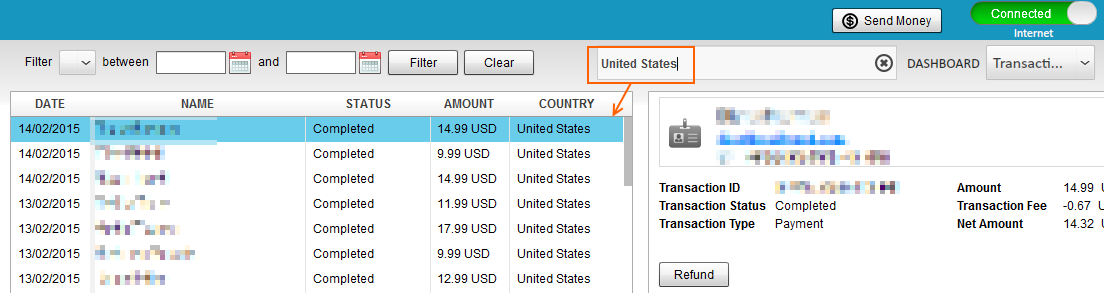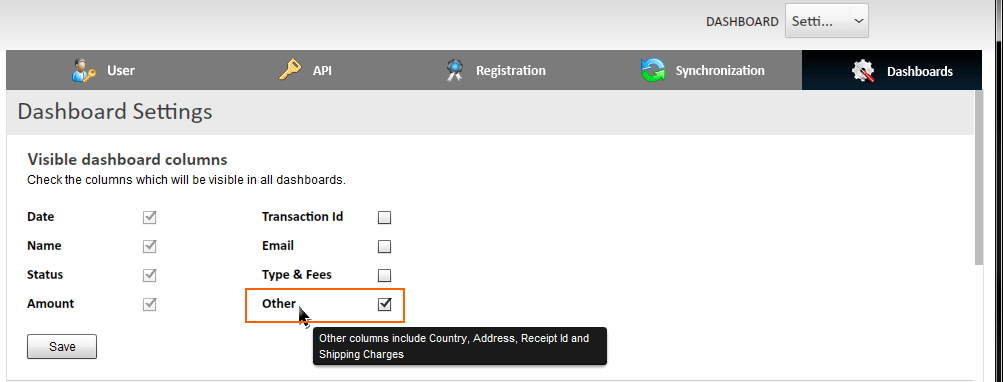Today, we announce version 5.1 for PaySketch. To date, this is the largest minor release that we’ve developed and credit goes to all the feedback and joint contribution that our user have chipped in with. We have made some great features and astounding product progress with version 5.1 and here they are…
Geographic Information
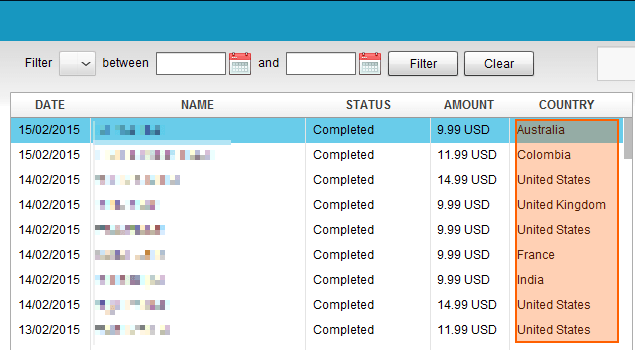
PaySketch now imports geographic information (countries) for all transactions! This comes in as a big addition to the forecasts, search, filtration and reporting capabilities of the product. Grids across the product will now show the originating country of the transaction.
Upgrades
Users upgrading to PaySketch can import geographic information about past transaction with a click of a button. The same can be done by opening the ‘Synchronization‘ tab in the Settings Dashboard, and hitting the Import Countries button.
Hotspot
Its even easier to locate transactions or sales originating from same countries. Simply click on the all new Country hotspot, as is shown in the Transaction Details section of any transaction and the result will be a subset of transactions – those matching the country shown in the hotspot link.
Additional Filter in Search dashboard
The Search Dashboard gets an additional filter option, where you can include or totally exclude a county from the search criteria. This further expands the flexibility with which you can search for transactions across the board.
Reporting
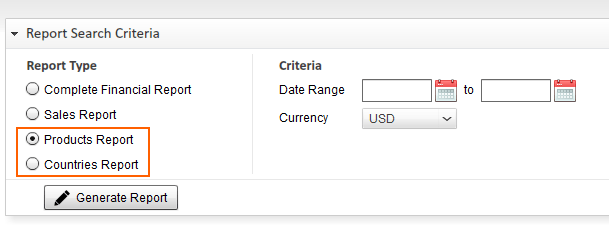
You will now see a new set of reports showing up in the Search Dashboard. These well thought about reports were designed based on our user feedback, and they contain the gist to sales statistics spread across products forte and countries.
Products Report
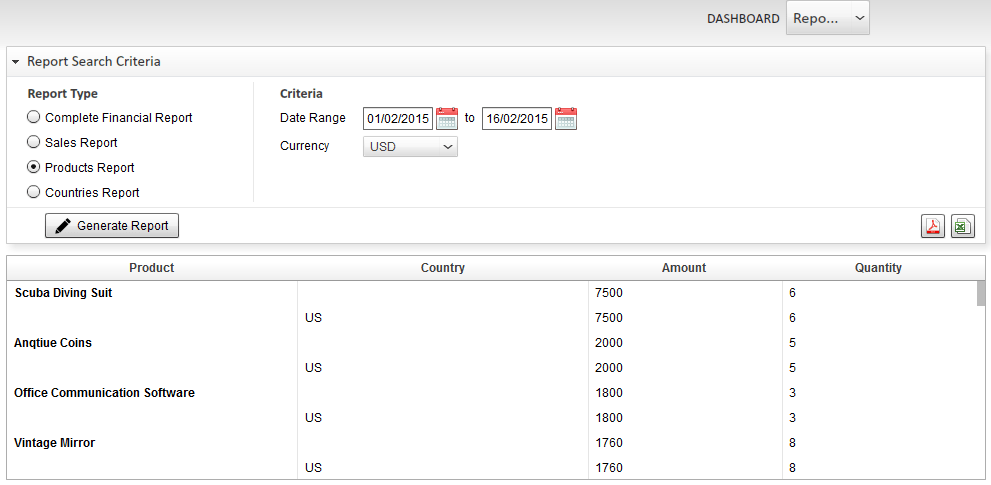 Select a date range and a currency – that’s all you would now need to get a complete summary of product sales across the portfolio. The details are disintegrated geographically by country, which helps give a better assessment of localization or products around certain markets. For instance, some markets might prefer hand-made pottery while others might prefer factory made models.
Select a date range and a currency – that’s all you would now need to get a complete summary of product sales across the portfolio. The details are disintegrated geographically by country, which helps give a better assessment of localization or products around certain markets. For instance, some markets might prefer hand-made pottery while others might prefer factory made models.
Countries
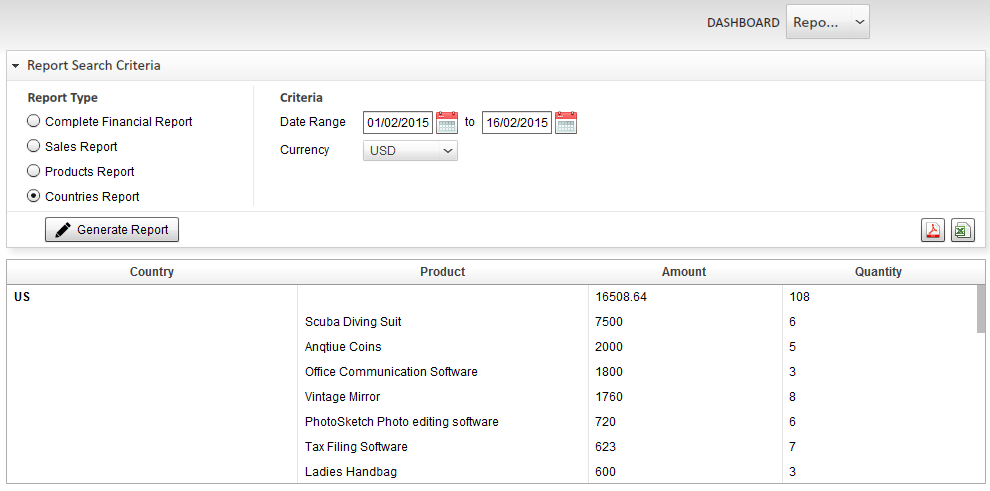 The Countries report too requires your input on a the date range and currency fronts. It will split the sales by geographic location (country) and further lets you look into details which reflect the hottest selling products in that location.
The Countries report too requires your input on a the date range and currency fronts. It will split the sales by geographic location (country) and further lets you look into details which reflect the hottest selling products in that location.
Both the reports are downloadable in PDF and CSV formats.
Additional Columns
A variety of columns have been added to grid across each dashboard, and they can be made available by simply clicking on the ‘Other‘ option, under Visible dashboard column section from the Settings Dashboard. The following columns are now available :-
- Country
- Order – includes order name and quantity in the format [Order Name (Quantity)]
- Receipt ID
- Shipping Address
- Shipping Charge