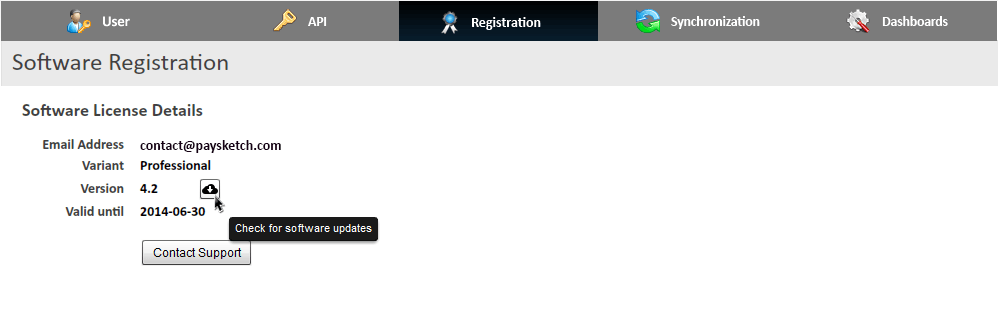Software Updates
The software updates to PaySketch registered versions are automatic. Whenever possible, the software automatically checks for newer versions or upgrades and prompts the user to download and install the same. The software upgrades can also be checked manually by visiting the Settings Dashboard.
After navigating to the Settings Dashboard, click on the Registration tab. If the software is not registered yet, please follow the steps to register PaySketch.
Click on the Software Update button once and the software will check to notify you about any updates presently available.
Software updates are not available for unregistered/trial versions. Software updates will also terminate with license expiration or suspension.